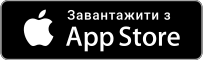Navi.Zone mobile app for GPS trackers
Navi.Zone is a modern mobile service for managing GPS trackers that turns your smartphone into a full-fledged control center. With the app, you can track vehicles or other objects at any time, regardless of your location — at home, on the road, or abroad. Navi.Zone combines mobility, ease of use, and the capabilities of a professional monitoring system.
Mobile app functionality
The Navi.Zone app is designed for convenient, fast, and secure management of GPS devices. It provides a complete set of tools for effective monitoring — from viewing the current position to remote control of trackers. Below are the main features of the service.
Logging in
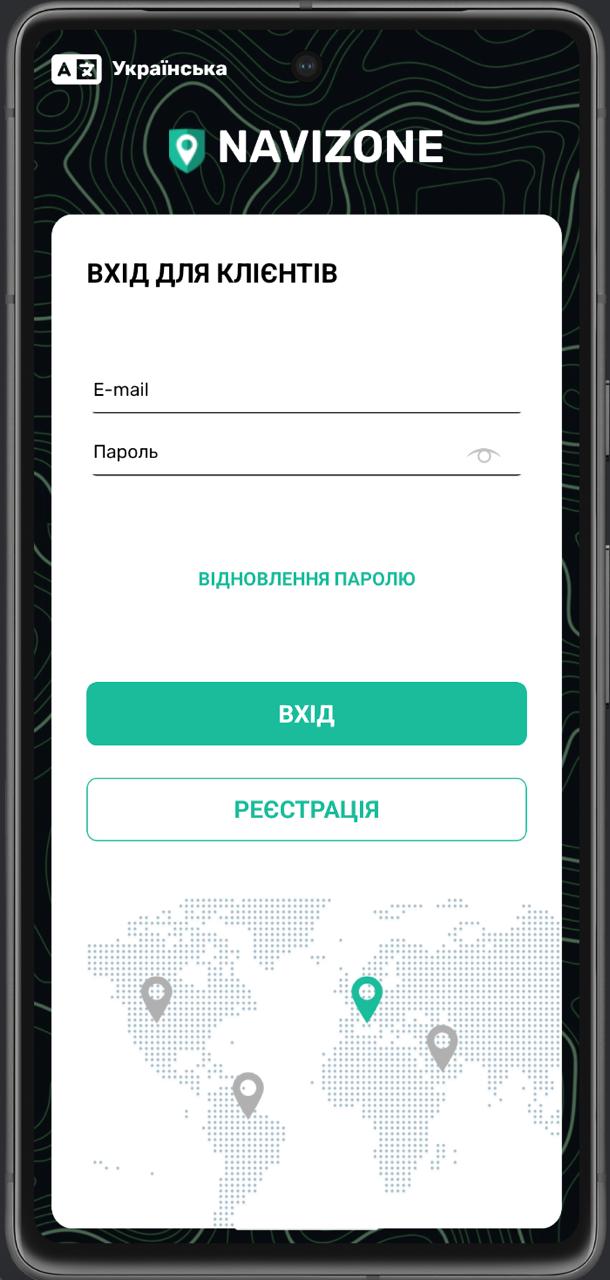
Logging in to the app is as simple as possible: to access your account, just enter your email address and password.
Additional features
- Restore account access if you lose your password.
- Quick registration for new users.
- Support for multiple languages in the application.
Controlling GPS devices
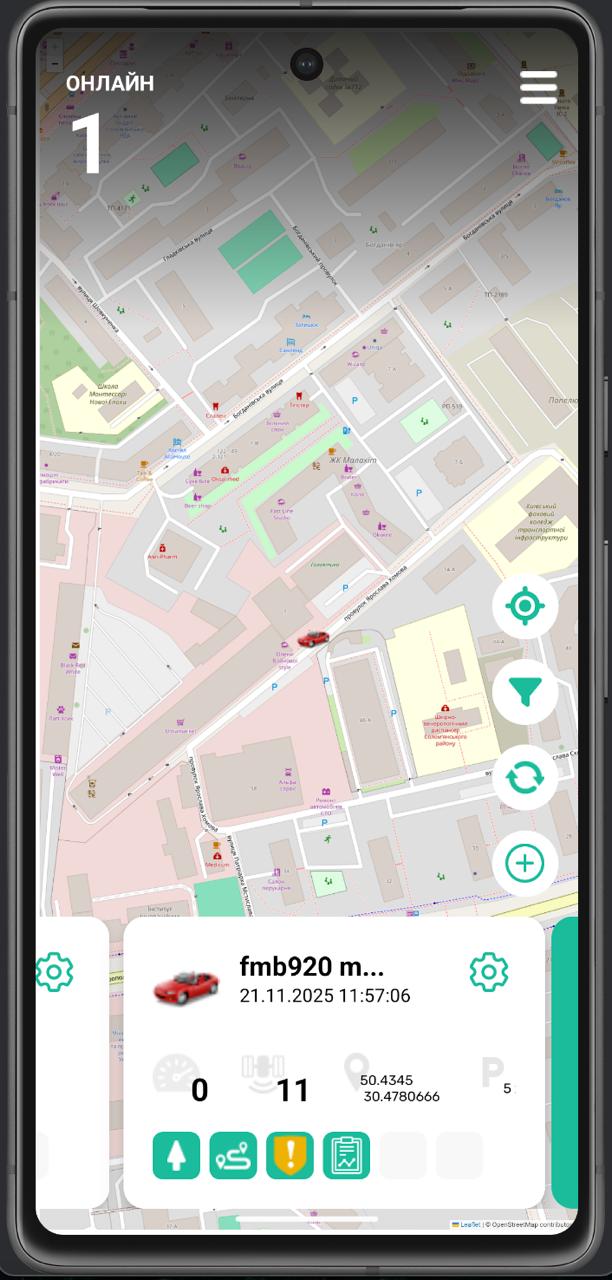
After authorization, the user is taken to the main screen, which displays a list of all active trackers linked to the account. The data is presented in the form of convenient cards, allowing you to instantly obtain basic information about each object.
The device card displays:
- the name or model of the object (e.g., Toyota or BMW);
- the time of the last connection with the tracker;
- the coordinates of the last location;
- the current speed;
- the parking status and duration;
- mode indicators: tracking, trip, security, reports, etc.
To connect new equipment, there is an «Add device» button that allows you to quickly register a GPS tracker in the system.
Displaying objects on the map
Navi.Zone is equipped with interactive maps that provide visual control over the movement of objects in real time.
The following information is available on the map:
- current location of the tracker;
- current position of the user;
- route of movement for the selected day;
- key points — start of movement, stops, parking;
- detailed trip statistics: duration, distance, average speed.
This tool is ideal for analyzing daily activity and optimizing routes.
Events and notifications
All information about the operation of GPS trackers is recorded in the event log, allowing you to always be aware of changes and important situations.
Types of notifications include:
- entry into or exit from a specified geofence;
- start or end of movement;
- exceeding the speed limit;
- loss of connection, low battery level, etc.
Notifications are displayed in the event feed, allowing you to quickly view them and react immediately if necessary.
Remote control and commands
From the mobile app, you can send commands directly to GPS trackers without using a computer.
Available actions:
- device data update;
- tracker reboot;
- power control;
- other commands depending on the equipment model.
This provides complete control over devices at any time.
Subscription system
Navi.Zone offers a flexible pricing structure with three subscription options, allowing you to choose the optimal level of functionality.
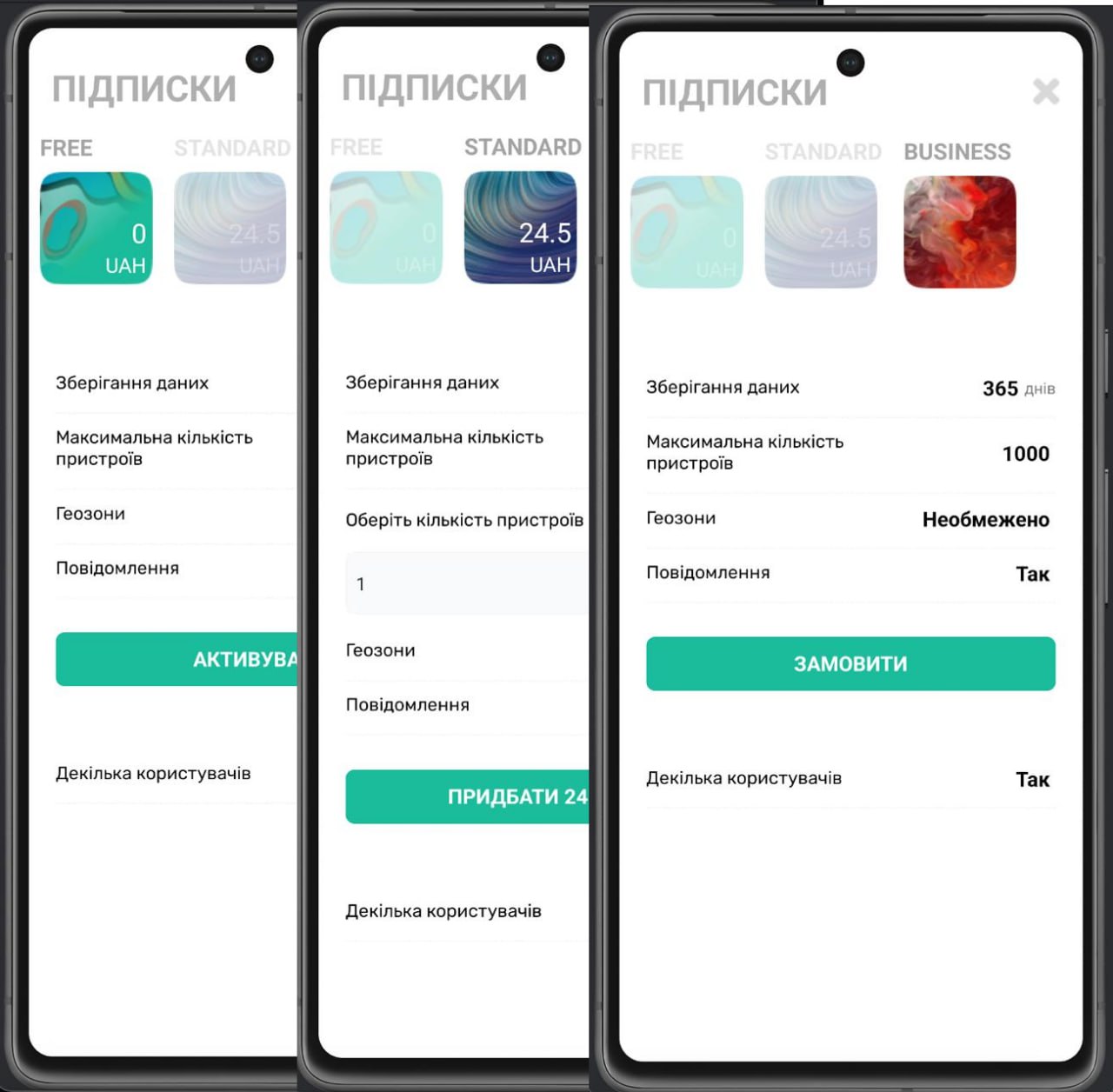
Tariff plans:
- Free — basic access with restrictions on the number of devices, geozones, and history storage period;
- Standard — advanced features for working with multiple trackers and more detailed analytics;
- Business — full functionality with no restrictions on the number of objects, history storage, and geozones.
Each plan is valid for 30 days and is automatically renewed unless the subscription is canceled.
Conclusion
Navi.Zone is a convenient, reliable, and modern mobile application for controlling GPS trackers. The intuitive interface allows you to perform all actions with just a few taps, and important information is always available on your smartphone screen. Manage objects, analyze movement, and respond to events in a timely manner, wherever you are — with Navi.Zone.